|
Home
|
Download
|Purchase
|
Contact Us |
FAQ |
Awards
|
Testimonials
How to recover MS Access database password
Using the Access Get
Password and Remove utility to recover MS Access MDB
file password.
3. Change the mdb
password
 Press
the green shield button to change the mdb file password.
Enter the new password to the both fields of the 'New
password' dialog. Press
the green shield button to change the mdb file password.
Enter the new password to the both fields of the 'New
password' dialog.
| |
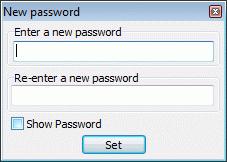 |
|
Both
field are empty by default, please specify the
new password for MS Access database. |
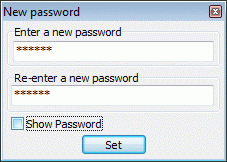 |
|
Password fields are masked with the asterisks by
default. You can enable the 'Show password'
option to unhide the password. |
| |
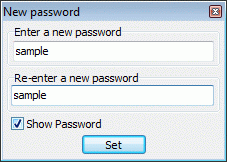 |
|
To change the password press the 'Set' button |
It is the great way if the recovered password is containing
the special characters.
Just change it with that option. Please note that
third party applications can stop working with this mdb
file after the password changing.
|
|
|